a
study into the use of
online voice tools
(conducted
as part of the Flexible
Learning Leaders program, 2003)
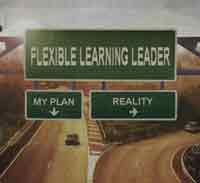
(image courtesy of Steve Fisher)
- Wimba
- Alado/Talking Communities/iVocalize
- Horizon Live
- Yahoo Messenger
- Groove
- Elluminate
- Compued/Chatterbox
Issues
Resources
Conferences
July 12th Using the Telephone
"One of the most effective forms of Webconferencing is to use a basic Web site and a telephone conference," says Al Moser (al@readygo.com ) of ReadyGo, a software provider in Mountain View, CA.
"There are many good companies offering telephone conference services at very reasonable rates, and there are lots of good Internet service providers."
According to Moser, this approach avoids the need to download custom Webconferencing applications that need to be installed on all participants' computers. "These applications often require special security relaxations to firewalls in order to work," he says. "In companies with tight security needs, those relaxations pretty much exclude use of the Webconferencing application." Additionally, says Moser, if everyone uses a different Webconferencing server, end-users will find themselves installing eight or nine different Webconferencing applications.
Since everyone has a telephone, Moser contends, there is no need to install additional equipment. Use of a Web site and teleconference can work as follows:
o The instructor creates the content and posts it on a Web site.
o Before the teleconference,
the instructor e-mails the links to all the participants (just like he
or she needs to do with
a Webconferencing package).
o Everyone phones into the teleconference at the designated time.
o The instructor leads the participants through the content, instructing them when to change pages.
The only drawbacks to this approach, Moser says, "are that the instructor cannot dynamically change the content easily and there isn't an easy way to do shared white-board functionality."
However, he says,
"for 80 to 90 percent of the types of meetings where Webconferencing
is desirable, this approach can meet users' needs."
(from ONLINE LEARNING NEWS AND REVIEWS, July 8th)
see http://www.fullcirc.com/community/telephonefacilitation.htm for telephone conference tips
(from chat with John Hibbs, July 10)
VOICE ALERT (software)
This is a very fetching marriage between the telephone and the Net.
- a html web page template is uploaded to a server (in this case, Oasis)
- this page is linked to an ID
- you telephone the server, state your ID, and then your spoken message
- this spoken message is automatically converted into a Real Media file (.rm), embedded on your webpage, and made accessible via a hyperlink.
You can update the .rm file as often as you want by sending another telephone message. My guess is that this is what those offering audio-blogging services are doing.
TELEPHONE/WEBCASTING
For the last 7 years GLD has been employing this method of webcast. In essence, everyone, contributors and listeners can choose to join in the event by telephone or Internet.
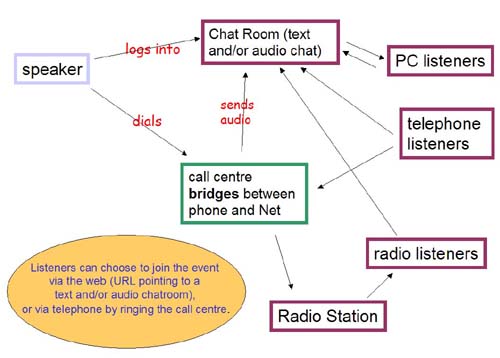
Using the telephone like this is about providing options for everyone with access to a phone or Internet connection.
Anyone can buy a studio in a box for about US$300. This device will bridge calls from telephones to PCs as in the model pictured above.
|
Net
Only
|
Net
with Telephone
|
||
|
+ve
|
-ve
|
+ve
|
-ve
|
|
|
|
|
(page last updated July 15th)
