a
study into the use of
online voice tools
(begun as
part of the Flexible
Learning Leaders program, 2003)
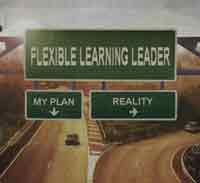
(image courtesy of Steve Fisher)
Tools
- Wimba
- Alado/Talking Communities/iVocalize
- Horizon Live
- Yahoo Messenger
- Groove
- Elluminate
- Compued/Chatterbox
- audioblogging
Issues
Resources
- Learning Times
- liberatedlearning
- Athabasca
- Robin Good
- InSync Training
- article (by Michael Coghlan)
- Beyond Text
- LearnScope Event
- Becoming a Webhead
- Phillippines Study Tour Group
- Chicago Graduation
- Oral Presentations - Kuwait
- FLL Showcase Day
- National Voice Project (2004)
- ESL Students (Arizona, 2005)
Conferences
- ED-MEDIA - my session; archive
- WebCT Conference
- NetWorking 2003
- Learntel Conference
- Moodle 2004
- (for complete list go HERE)
January 15th, 2006 - Time to Archive this Page
It's been a long time between drinks here. This site was principally established to track and record my year of inquiry into the use of voice online in 2003. It was begun before the days when I and almost everyone else had got serious about blogging. What I didn't realise at the time was that this site was essentially a blog about my journey in 2003, but I wasn't using blogging software.
Since 2003 I have been involved in a National Voice Project, and a New Practices exploration of how voice tools can be used in blended and elearning environments, and have more and more been making comments about the use of audio elsewhere in 3 separate blogs:
- My Personal Blog
- a blog set up for the New Practices project
- my recently acquired personal podcast page (Note: podcasting didn't exist when I began this site!)
So I think I will officially put this wonderful page to rest and stop trying to maintain it. For any further recording of developments on the use of audio in elearning please see the sites mentioned above.
- Michael (January 15th, 2006)
Meeting with University of New South Wales to discuss their intended use of the Wimba suite of tools (April 9th, 2003)
There is a problem with user authentication. Because access to Wimba tools is via a URL (and therefore anyone could access the Wimba tools on UNSW servers if they were given the URL) UNSW is aiming to embed Wimba as a nested tool inside WebCT Vista. A single sign on procedure would give students access to their courses and all the Wimba tools via tool palette within WebCT. (Update: this is now possible with the new Powerlinks partnership between Wimba and WebCT. - 14/8/03)
So far, languages staff at UNSW still using multimedia CDs for self-reference, tuition etc, and there is no awareness of potential of the Net to offer opportunites for authentic communication. UNSW hopes that when these tools are made available to all staff it might promote a conceptual breakthrough for all teaching staff.
Other uses outside of language teaching:
- Math ML (Maths extension mark up language)5 min to write, 5 seconds to speak
- Medicine - doctors talk (dictate all the time) (asysnch)
Biggest advantages for tools like Wimba will be
- universal access
appeal (for those with disabilities)
- formation of communities using voice
Technical
Wimba is cross platform - OK on Mac OS 10; in earlier Mac versions don't tick 'always' on install of Java (explained in Wimba help)
Voice boards use GSM codec - same as mobile phone technology so it generates very tiny files so no drain on server)
UNSW is not happy with support from Wimba
UNSW hope to have Wimba up and running within 6 months.
Trial of New Wimba Tool for Macs (June 18th)
Alan Carrington and I gave the new cross platform Wimba Voice Direct a try. No great success. Somehow Wimba managed to sever Alan's audio settings and render his mic useless. Hope this was only temporary. But it seems there are still bridges to be crossed before Wmba can be really considered 'bilingual' (PC and Mac).
August 27th (from Donovan) The Wimba Horizon
Next release, due
out early September, we'll have archiving...it basically it posts the
audio chat in voice board (asnychronous) context.
....if you could hook
up a speech to text engine to this system that would render the audio
of a given session in text, about 85-90% accuracy for native English speakers
(other languages possible) post it automatically and
then make the audio searchable by key word -- what would you say?
Michael's response:
I'd say brilliant. This is what Murray Goldberg and co at Silicon Chalk were planning. I guess the question is how satisfying that 85-90% accuracy is. And from what you say I gather the written text would be created in asynch fashion after the live event.
Aiden also likes the idea, but in her current context she needs to assess student pronunciation so she wants a tool that allows voice chat and records at the same time and it sounds like the new release will do this. Can't wait!
Wimba Press Release on WebLab - http://www.wimba.com/about/press/rel/2002nov.php
And http://computing.arizona.edu/~ccitinfo/newsletters/september2002/wimba.html for use at Uni of Arizona in preserving the Mojave language
October 26th - Fall Out from Networking 2003 Session
From Arlyn Freed:
I had been having audio problems with Wimba, Mac, and my new USB microphone, and thought it was the mic. Turns out that Wimba doesn't support USB mics -- so I
used my Macintosh built-in microphone (under left speaker on laptop) for Elluminate and Wimba.With Wimba there is still a problem in that the audio input defaults to maximum once "record" is pressed -- this causes feedback. To override it, I must press "record", manually alter the input to midlevel and then begin speaking -- this creates a lag.
I added:
This is interesting, because on my pc I have the opposite problem. When I use a Wimba voice board it has started resetting my volume to zero if I have automatic gain control selected. I now know that I have to deselect auto gain control and manually set the record volume.
November 20th - Comment from Rita (after Aiden's conference)
"Later the problem
seemed to be different, as I had "Loading Images 100 %", but
nothing came up within the grey square."
The Role of the Live Online Presenter - Matt Wasowski from Horizon Wimba (April 24th)
Very good session as part of the TCC 2003 conference. Matt offered (and modelled) the following strategies to ensure engaging online live sessions:
- make it personable, develop a sense of community
- get photos of participants beforehand and post a webpage for viewing during the presentation
- presenter should not be afraid to demand attention. This is an interesting point as it as often the case in online sessions that participants chat among themselves and can wander off topic, and may indeed be multi-tasking away in other windows away from the presentation. While this freedom to 'wander' is not to be stifled in my opinion, presenters obviously have the right to call people to attention. One way of doing this is to:
- direct questions to individuals (cold calling)
- facilitate group discussion
- create opportunities for one-one interaction
- co-presenting
- do something interactive every 3-4 minutes of a live presentation
More from Matt:
When training in a
sync environment, the best way to maximize effectiveness is to offer as
many interactive exercises as possible. HorizonLive has established that
a best practice in terms of instructional design is to offer an interactive
exercise every 4-6 minutes
during a presentation, as not only will interactivity keep the online
audience engaged, but it subtly stops them from multi-tasking, as they
know they're obligated to pay attention in order to successfully participate
in the next exercise. HorizonLive also recommends that you take advantage
of 2-way audio as much as possible. Nothing is more human that communicating
via voice, so allow you should encourage your participants to speak into
their microphones to collaborate. Finally, be sure to add some personality
to your training sessions. It may sound hokey, but people love to be entertained,
particularly so when they're using a new medium such as synchronous software.
Don't be afraid to make a joke or to ask your participants to upload a
funny picture of themselves. This will not only keep everyone interested,
but it will build a sense of community amongst your trainees. After all,
if you didn't want a personal element, then you wouldn't have elected
to train via synchronous software.
More on the Skills of the Live Online Presenter
What are some of these strategies that teachers in classrooms of the future need to employ? The Elluminate Newsletter from December, 2003 provided the following tips:
- Greet participants
as they join your session and assign them privileges.
- Speak clearly and
don't rush.
- Ask questions and provide opportunities for interaction by polling the class at various
- intervals to get
their feedback.
- Animate delivery.
- Look at the whole
screen, not just the whiteboard area.
- Encourage participants
to respond and raise their hand when they have a question or comment.
- Use the whiteboard
to help with your delivery. For example, use the highlighter to call
attention to specific regions on the screen.
- Include features, such as application sharing, Web push, and breakout rooms, to help deliver content.
(Note from radio course: make it personal; address remote audience as 'you'; let remote participants know you are talking to them)
July 8 - from ONLINE LEARNING NEWS AND REVIEWS
Michal Frid, a manager
at Sky Training Systems Ltd. in Raanana, Israel, recommends
HorizonLive, a software platform for live, Web-based teaching,
learning and interactive communications. "We are using it extensively
with our customers for conferencing and training," he says.
Here's why Frid likes the tool:
- It includes high-quality VoIP, "which neither WebEx nor Placeware provides" -- thus allowing you to save on your telephone bill.
- No software installation is required. "This makes it very easy to transfer the leading (presenter/moderator) position in a session."
- Participants' pictures can be stored and presented in a side window (not the main board) while they speak.
- The chat screen is upfront. "You see it throughout the session and do not have to open other windows," says Frid.
- "It has all the tools you need: application sharing, polling, annotation by the presenter and participants, etc." Plus, says Frid, participants can import graphics files onto the board.
- It's economical at "only $5,000 per year for five seats."
Pricing for HorizonLive, according to the company, starts at $3,500.
Alado Chat #1
Creativity and Innovation (April 22nd)
A meeting of creativity in education enthusiasts using the chat space of Alado development. The remarkable thing about this tool is that any participant can record all the conversations direct to their PC.
This session was a conceptual breakthrough for me. This is exactly the kind of session I imagine being beamed into live classes on campus. Remote participants can listen for as long as they wish, and then for example, discuss the content of the live broadcast.
May 8th Alado Chat
#2
June 6th Alado Chat #3
From the promo:
Illinois Small Business Development Staff have been using the state's videoconferencing technology over the past few years and researching ways to deploy this technology to greater numbers of Illinois small businesses. This website will enable users to access a webcasting portal which requires only a computer with at least a 233 mhz processor with 32 megs of RAM or more, a regular 56k dial-up internet connection or high-speed access, a Microsoft Internet Explorer web browser, and a sound card with speakers.
Visitors to this site will be able to access a variety of webcasts and experience the various applications and uses of this point-and-click, user friendly technology. This webcast portal is based on a Windows Operating System only, Apple or Linux Operating Systems cannot access the webcast.
This session was a live webcast of a grouo of small business people at a breakfast seminar in Chicago to learn about the services available to them in the state of Illiniois.
Imagine you have a class studying small business. They could log into a session like this and listen to this meeting in Chicago and later discuss whether the issues facing small business in Chicago were the same as in the local context, or even participate in the discussion and explore shared solutions to common problems.
(See HERE for more innovative Alado activity.)
November 25th - Alado Session with Linda Schwartz (Athabasca M.Ed Student)
Linda is one of many students in Athabasca's Masters program who routinely trial tools and report on them in much the same way as Webheads do. In this case Linda had made contact with George Buys (creator of the iVocalise software) and he had set her up with a trial room. Linda, Jon Baggaley and I (on a 28.8 connection in a hotel room) joined 2 other Athabasca students and discussed the iVocalise/Talking Communities tool, how such tools can be used to enhance online community (Linda introduced me to the Audio Tips community which I hadn't heard of), and social justice issues in relation to access to such tools for disabled students.
We all agreed iVocalise was an excellent tool. In the 60 minute session we were all booted out once for some inexplicable reason, but apart from that all were able to talk and view webpages dislayed in the browser window by Linda (with moderator privileges). Despite everyone being able to communicate via voice, there was quite a range in reception quality and volume level. Your really need to do a reception quality/volume check at the start of such sessions or one has to sit on the volume control and adjust for every new speaker.
Linda and I agreed to exhange resources on this and similar sessions, and she will publish a review of this tool on the Athabasca software evaluation site.
Pound for pound I really do think this tool is the best of them all. It is very reasonably priced, and has a lovely clean, uncluttered interface. The recording feature is a huge plus, and so is the menu translator for people with other language backgrounds that use the Romanised alphabet (ie European). Jon is going to recommend that Athbasca leases or purchases a room for further trial, and intends to demo it in his upcoming trip to Bhutan.
There really is only
one drawback and that is the fact that it is not Mac friendly, and users
must have a minimum of Windows 98, and to use the recording feature they
need Windows 98 second edition so that they can install the required Windows
Media Player 9.x. The iVocalize server software requires Windows 2000.
Clients can use Windows 98, although to use the recording feature they
need Windows 98 second edition so that they can
install the required Windows Media Player 9.x. "Really a modest set
of hardware specs for users." (Linda Schwartz)
August 6, 2004:
Positive Report on iVocalize and Skype in International Review of
Research in Open and Distance Learning (IRRODL). see http://www.irrodl.org/content/v5.2/technote1.html
from Linda Schwartz et al
September 2004: An article on a wonderful online teacher who uses Talking Communities, with commentary on it aids the sight impaired. But what about the hearing impaired I wonder.......
January 26, 2005: More Positives on Skype and iVocalize from Robin Good. Echoing my own thoughts he says:
"one of the best VoIP/conferencing solutions available today: the iVocalize conferencing technology.
Though iVocalize is NOT a full-featured Web conferencing system, it is indeed a very cost-effective VoIP, co-browsing, and text chat conferencing system that offers good reliability, ease of use and a hard-to-beat price.
April 6, 2005 - Skype and Bandwidth
correspondence from Neteach from Charles Kelly:
Objection: ".... setup of Skype and its requirements (a good broadband connection and lower security level on connection, for instance) can make it non-appropriate to some ESL settings."
Charles:
.... you only need a broadband connection if you are the one hosting a conference call. If you are just doing a one-on-one call, then you apparentely only a need 33 connection according to the documentation, thus a dial up works. I frequently talk to people who are on a dial up connection. I've also been able to talk with people in Kenya who usually don't even get a 33 connection, but we can still understand each other (though it cuts out from time to time.)
Educause - Darrell Williams (CEO, Smart Technology
"speech recognition has reached its peak"
Meeting with JF and John W from Learning Times (25th April)
LT can set up a separate Voice Board Discussion folder JF would like me to report as a roving journalist (perhaps done via the blog tool?) JF will be around in September (except that's when Alan was trying to get him to Australia….)
Video, voice board, and discussion forum set up 27/5.
May 2nd: Firewalls and IT
Some sobering news
came from an unexpected source. I was talking with one of the IT guys
at our institute about port numbers and firewalls and he said any decision
made about opening firewalls is made well away from DMIT. Our IT services
are actually hosted by EDS, who apparently in turn farm out (outsource
I believe is the groove word) parts of that service to another (third)
party - a mob called Worldcomm.
Any request for a particular port to be opened for a specified time (so
I might test some voice tools on campus) might take months to be processed,
and even then the answer could be no! This might mean aborting any attempt
to trial many tools on campus, or just test those who have firewall proof
versions (eg Groove, Alado)
June 4th: Chat with Sandra Robinson (FLL 2002)
In WA Sandra is able to get ports open to allow some applications through the firewall when necessary. This process is usually takes a day or two, and is possible because she has personal contact with the person who has the authority to open ports.
June 5th: Meeting with Denis Falland (DEFEST IT Services - responsible for Internet security in SA education departments)
This meeting was an absolute pleasure. Far from getting the message that opening firewalls to trial voice tools was out of the question, Denis would like to be involved in devising a strategy that would work for everyone. In short,
- I will propose that we trial the use of particular tools.
- Denis will assess the security risks associated with those tools and if the risk seems manageable,
- he will arrange for ports to be open for trialling these tools at DMIT.
- We further agreed to establish a documented process for making requests to use voice enabling tools.
- Once this process is in place for DMIT, we may apply this process statewide.
Denis' motto: "Security
is an enabler." This is of course quite the contrary to the
normal view people have of IT and their restrictions, but as Denis said,
if there were no firewalls the whole system would grind to a halt within
days.
Reasons for firewall: the one we all know about is protection against viruses and hackers, but another important function of the firewall is to ensure equal access to available bandwidth for all users. . For example, if all metropolitan users were given access to streaming audio/video, speed of access for country users in particular would be drastically reduced. The bottom line: the infrastructure we have in place will not support the blanket use of voice tools for all, and the equipment and bandwidth is in significant need of an upgrade and therefore a large injection of government funded cash.
So the outcome of this meeting was quite positive. Ironically, this may mean more work for me. It would have been easier to present examples of all these wonderful things we can't do, and then rail against all the big bad IT people who won't let us do them. But Denis has clearly thrown the ball back into my court by suggesting that we come up with a process that protects the security of the network, and allows us to use some of the tools that allow us to demonstrate good practice in elearning.
Another fine quote from Denis; " I don't want to make decisions based on my own ignorance."
June 17th/19th
Email exchange with
Peter Roberston (Kangan-Batman TAFE) and telephone conversation with Brad
Beach (Central Gippsland). In Victoria each Institute is responsible
for there own Firewall issues. At Central Gipplsand Brad has been prevented
from conducting chat sessions with off campus students because 'it will
use too much bandwidth and disadvantage others.' John Smith sent me a
long sad story from the ACT where "the role of IT support
is partly managed in-house but mostly performed by a separate ACT Government
section who provide a whole of
government 'service' "
May 23 2004 More on Firewalls from Vance S:
It is no mean feat to protect a network and it takes an expert to do so. Put yourself in a Network Administrator's place. This actually happens where people with our level of expertise get co-opted for these jobs. Generally, it's where the NA is not fully on top of his/her job where the reaction is to restrict anything potentially lethal to the network. If the network has been constructed properly (few are, most are comprised of afterthought piled onto afterthought so that you have a hodgepodge of sometimes conflicting firewall components, dragging down network speed and over-restricting it) ... if the network is properly set up in the first place so that someone is aware of what part of the firewall takes care of what, then it should be just a matter of adjusting port settings to allow what you need. An expert in Network management can set up safeguards and permissions on the system so that security can be maintained while flexibility is allowed. There are also a plethora of network management tools that admins can run to track what's going on with the network, but as I observe the most obvious tools are not often employed. The result is network admins that do not truly have control over their systems, who walked into something that someone else set up and yet another added on to, who do not really understand how to protect all users on the system, and who get blown away by the gaping holes you propose to introduce into a vulnerable network so you can conduct your session.
Also see http://www.howstuffworks.com/firewall.htm
May 5th COLIS Demo
This session was not directly related to my FLL program, but it was an instance where the speaker was so good that I came away feeling enlightened about an issue that needed clarifying - the storing and reuse of learning objects. James Dalziel, CEO of WebMCQ (http://www.webmcq.com/), and University of Sydney, is one of that rare breed who has eloquence and intellectual clarity. He has stuck his neck out and had a go at defining a learning object: a learning object is not a picture of a rock. But a picture of a rock with a instuction about an educational activity (and this could be text or audio) plus its metadata, may well constitute a learning activity. An item that makes educational sense in and of itself.What is metadata I can hear you say. Good question.
"What the Dewey Decimal Classification system is to books, metadata tagging is to e-learning."
http://www.learningcircuits.org/dec2000/dec2000_ttools.html
Metadata can be thought of as key words that identify a learning object. An example of metadata are the keywords that an Internet search engine uses to locate a website. If you e ter a learning object into database, that learning object needs to be tagged with metadata - things like title, author, description, subject, function, etc.
I still remain unconvinced about the viability of learning objects. How many lecturers do you know who happily use other people's materials? Reality is most of us prefer to use out own materials. Electronic storage and reusing of learning objects is a wonderful and fascinating idea but to me it seems a bit like a product/service for which there is no known market.
And when James Dalziel suggested that future teachers will be more comfortable with the fact that creation of the content will be a separate function from the teaching of the content he hit the nail on the head for me. Perhaps that's why many teachers like teaching - precisely because it affords us an opportunity to be creative, and is a measure of control over the teaching process. Take that aspect of teaching away and it would feel like your steering a ship they you had not built - and maybe that's not a bad thing?
May 9th Radio v TV; Voice in Distance Education
Incidental learning: I had a chat at Educause with a colleague (Marty) about radio v TV and the rate of retention.Mary was saying that studies have shown (always a handy phrase!) that people retain more information when they are listening to the radio compared to when they are watching TV. The theory is that when people listen to the radio we are usually doing something else, and are already active. When we watch television we are more or less completely passive. This 'engaged state' when listening to the radio means we are more ready to take in new information and therefore retain it. If this is true there may be an argument for voice online applications not to bother accompanying voice with video. I know if I am listening to a web broadcast I tend to wander around the room (or my desktop) and do other things.......
Marty also commented on the prevalence of voice in previous DE technologies - tele and video conferencing. There was never any doubt about the worth of voice connections using those technologies. With the advent of the web we assumed for some reason that people could enjoy studying online without any audio input. Now that better tools and slowly increasing bandwidth makes it possible some are once again going back to the view that audio, and voice in particular is important.
September 11th - Meeting with Deb Welch (Manager, Radio Adelaide)
Wonderful conversation! Some snippets:
- people receive radio in a "profoundly unself-conscious state" (or "trakky daks state")
- 14-18 yr old age group are the Digital Natives, but are also the fastest growing radio audience!
- in a society that seems 'addicted to visual images' why is the use of radio increasing?
We also discussed
- Radio Adelaide participation in Global Learn Day
- similarity of training needed for webcasters and radio presenters; I will investigate the possibility of doing some presenters training next year to enhance my skills in this area
- working as a liaison person between TAFE and community radio
- being on the steering committee for a project on Literacy online to be developed by radio Adelaide in 2004
See http://radio.adelaide.edu.au/educause/ for Deb et al's paper on The 21st Century Audio Station. I also recommend David Sice's paper (at the same URL) on the Digital Delivery Network.
May 15 HP
Virtual Classroon
http://hpmsweb1.com/content/260_270/VC_Demo.htm
stategy for online presenters - have a co-presenter field the chat questions; this mob also using the 'lease room' business model.
June 5th - Tour of the HP Virtual Classroom (with Bill Harris)
The HP Virtual Classroom is another impressive product in an increasing range of available tools of this type. It has the usual features - individual and group chats, whiteboard and drawing tools, a separate question and answer dialog box, the ability to project URLs and slides, and share files. In the basic model though Internet audio is extra. The facilitator has a good deal of discretion in how much control he gives to students to post, project, use drawing tools, see others' questions, etc. Two curious features which I liked and hadn't seen before:
- in the group chat participants don't show up as present until they actually post something so you can truly lurk in silence
- the facilitator can remotely close the new browser window that has been projected and thereby bring people back to task
Bill Harris was a gracious and patient tour guide. Thank you Bill.
May 19th - Webheads Chat
As this was my first attempt at using a voice tool to moderate or facilitate a session I chose to start among friends. Teresa, Daf, Aiden and Yaodong met in a Yahoo voice conference and discussed the various ways you can use voice tools in teaching. It was a new experience for me because this group of people from the Webheads community are more used to freewheeling voice chats where no one in particular takes the lead. It seemed an easy transition in this instance and it was quite a simple matter to do the 'presenting' and at regular intervals ask the group or individuals for input.
Teresa gave several examples of potential experiences with synchronous voice:
- debates, discussions,
roleplays
- simulated businesses over 9 wks
from a paper by Morten Flate Paulsen at http://web.archive.org/web/20000817200012/http://www.hs.nki.no/~morten/cmcped.htm#v
To download and install Yahoo Messenger go HERE.
| Dafne: |  |
I had this training
seminar with with teachers in Caracas, at Universidad Simon Bolivar, who
were going to be the f2f teachers of the online unit I designed for my
doctoral dissertation. They had no experience at all in e-learning, and
we met everyday for 2 weeks at Yahoo Messenger to discuss the unit and
and the web tools I was going to be using. I was leading the sessions,
but I was interested in their feedback since they had information I needed
for my design, namely the resources (hardware, software, bandwidth, schedules,
etc.). This pre-training continued during the unit online sessions. We
met after each session to evaluate and consider future actions. The
information we wanted to remember, was written in the chat window, just
like notes in a f2f conference. (This is one
method to circumvent the lack of an archive of voice chats, but it is
very time and resource intensive. It means you have to participate in
both the oral and written form of the chat. It is a good idea to have
someone who is content just to listen transcribing the oral part of the
text chat.)
Aiden told of an event where Arnold (in Holland) gave a 45 lecture using Yahoo voice to her students in Taiwan. They then submitted questions to Arnold via text chat. Yahoo apparently performed well for this purpose.
It was noted that one of the disadavantges of voice interactions is that you don't have a log of the chat when you close. Software exists (like Total Recorder: see below) that will record either the output of other chat participants, but not your own contributions, or vice versa. At this point there is no shareware that will do both.
- Conference Presentations (Webheads)
Proprietary software like HorizonLive and Alado however does allow all users to record and archive the audio component of synchronous interactions.
(For more on the
use of Yahoo Messenger see report on
ALT conference)
(Yahoo
Messenger and firewalls)
October 4, 2004; Damion R on Total Recorder
Total Recorder looks
amazing in terms of flexibility and options, and after testing it out
I think it might suit our needs perfectly. Total Recorder however does
install its
own windows audio driver, and even though you can disable it, it can be
a bit tricky to get the settings correct if you want to do two track recording
(voice + audio stream)
May 19th - liberatedlearning.com
Central TAFE (WA)
have partnered with a number of other institutions in Australia and abroad
to trial the use of some new voice recognition software. This software
allows a teacher's spoken word to be automatically converted to text.
It was initially conceived as an aid for those with impaired hearing or
low levels of literacy, but partners in this project are finding that
mainstream students are making use of the tool to revisit lecture and
class materials. It can be used in the classroom (via a PC to large screen),
or posted to the web or dumped to CD for distance students who then have
access to both the text and the accompanying audio. It's quite a magical
tool to observe in operation, and simple for the lecturer to use. As always,
the benefits of this technology will be best exploited by lecturers who
can think laterally about its application.
May 20th - 22nd John Gundry Workshops
One of the John Gundry workshops focused on the related topic of Knowledge Management (KM to the initiated). An interesting perspective from this workshop was the accompanying notion of Knowledge Facilitation - that process that bridges the formal and informal learning that takes place in any learning organization, and ensures that informal knowledge is included in the information chain. There was a lively discussion about informal learning and what role it plays in an organization, and how to foster occasions that promote the sharing of informal learning. I thought it was simply a matter of making sure you had a really good canteen but others thought it was more sophisticated than that!
John's second workshop
was on Virtual Teams. Though I thought the information presented could
have been more customized for an audience predominantly from education
(John's example's were mostly from the corporate world) he did provide
a good synopsis of the various tools that virtual teams can make use of.
| June 1st |  |
Susanne Nyrop has been an active member of the WIA community for a couple of years now. From her input into the many text communication channels of the Webheads community I know her as a prolific writer and thinker. Asc a Mac user susanne has nver been able to join in our voice communitcations, but she has swithced to using a PC and today I heard Susanne for the first time. It was like magic. Suddenly I knew her better and felt closer to here - emotionally closer. The voice is a very powerful instrument of connection between humans and I felt it's power instantly today. (As Scott said, people used to talk about the magic of radio!) My relationship with Susanne has changed. She is now that bit more real to me.
What are the implications of this? It's becoming clearer to me that it is not the voice per se that is the focus in educational interactions (in whatever medium you choose) but it is the relationship that that voice enables between the communicants, that is the key. The better I feel about my relationship with my teacher the happier I am in the learning situation.
June 2nd
Found today:
- http://www.webseminarian.com/# - a site dedicated to webconferencing with reviews of many of the major products
- review of Groove
at http://www.masternewmedia.org/2003/04/30/best_online_resources_for_web_confe
rencing_live_elearning_realtime_collaboration_and_live_presentation_tools.ht
m - the future of online collaboration - http://www.masternewmedia.org/2003/04/29/side_by_side.htm
- a training and consulting agency specialising in new media technologies and e-learning. - http://www.ikonosnewmedia.com/ (non education!)
- "immediacy behaviours" (from peer reviewed article)
A key pedagogical issue of online teaching and learning is the relationship and interaction between the instructor and the student in virtual classrooms......instructor classroom behaviors, called 'immediacy behaviors', are significantly associated with student learning and satisfaction in web-based MBA courses. 'Immediacy behaviors' include:
- instructor's use of personal examples
- humor
- openness toward, and encouragement of, student ideas and discussion
- inviting students to seek feedback from the instructor and from each other.
(from Arbaugh, J. B. (2001). How instructor immediacy behavior affect student satisfaction and learning in web-based courses. Business Communication Quarterly, 64 (2), 42-54.)
June 3rd - Software Evaluations from Athabasca
see their software evaluation results at http://cde.athabascau.ca/softeval/
June 6th - Voice Chat as an Instructional Tool (LearningTimes)
June 12th - Groove Chat with Stephen Downes
Setting: Stephen is at home in New Brunswick, Canada. Greg Webb and a group of students in the FAME course are in a room in a a hotel in Sydney, and I'm at home in Adelaide. Greg has organised the event for the FAME course, and is hosting the event. Stephen's presentation is on Tomorrow's Online Teachers. The tool in use is Groove.
Outcome: Stephen
had not used Groove much before and took some time to configure the audio
wizard, and people in Sydney were not hearing him as well as I was in
Adelaide. Stepehn commented on the disconcerting fact that in Groove you
cannot tell of you are being heard on the other end, but that is pretty
much the case with all the voice tools. You are very much dependent on
text chat feedback from people on the other end to confirm that you're
being received OK.
You can see an LED meter or similar that indicates that you're voice is
being picked up by the software but you have no idea if people can actually
hear you. We don't worry about this on the telephone because they are
full duplex and we can ask for immediate response. And we also trust the
telephone to work. Net based audio still needs a little blind faith. Interesting
to note though, that in a conversation, even in NET based audio, you get
instant feedback from your interlocutor, but in presentation mode where
you are speaking uninterrupted for several minutes, you need someone to
feed you confirmation via text chat. There again, we tend not to use the
telephone for presentations of the type that people are typically using
Net based voice applications for.
Suggestion: have a dress rehearsal whenever you have these kinds of events. Stephen's audio could have been much better with a practice run ti iron out the 'buh's and 'puhs', etc
Content: stimulating. See slides for more. I always enjoy listening to Stephen - he's as close as you get to an original thinker.
April 2nd, 2004: For Robin Good's very positive review of Groove 3 see http://tinyurl.com/25gcu, but see http://tinyurl.com/53hm9 for Robin's Goodbye to Groove! (August 21, 2004)
| June 12th - a random comment from Webhead Chris Jones |  |
My name is Chris Jones, and I teach ESL at Arizona Western College in Yuma, Arizona. I do not currently use voice chat/mail with students. However, every time I practice with a group such as this one I gain confidence. I have been frustrated with Learning Times use of voice because I can't get it to work for more than a couple of minutes on my home computer. I rather suspect that this is caused by a combination of my 56K connection and a possible conflict with other audio programs even though none are open that I'm aware of. Today I'm using the T1 connection where I work, but I forgot to bring my headphone/microphone, so I'm writing instead of speaking. Since this group is small, it's been nice to hear your introductions. However, in a larger group, I think it'd be easier if people made text introductions.
Michael replied on the Wimba Voice Board in LearningTimes.
June 16th: Alado Chat - Planning for Ed-Media Conference
Chatted with Andy Pincon for about an hour. Emphasis was more on the work that Alado does, rather than the use of voice tools per se. However, I am looking forward to Andy's contribution in our joint presentation for the Ed-Media conference. We have agreed to dub his segment "Bridging the Digital Divide with Voice", and Andy will describe how Alado use online voice tools to plan the distribution of recycled computers, bringing together all the stakeholders inluding representatives of the communities that are the beneficiaries of the equipment.
July 2nd - Voice Blogging
Go to <http://cyber.law.harvard.edu/blogs/audio/emerson.mp3>. Hear the voice of Christopher Lydon (NY Times journalist) talking about Emerson, and why people should blog.
From Dave Winer: "Chris
is a former New York Times reporter, television news anchor, candidate
for mayor of Boston, and host of The Connection on National Public Radio.
Chris's show was much like a weblog. He has a golden voice and deep ideas.
He recently wrote a piece about Ralph Waldo Emerson and weblogs, and as
I read it, I had a flash -- I could hear Chris speaking it. I asked him
to record it, and with the help of Bob Doyle, it's now on the Web in MP3
format."
"If you can
clear five minutes, listen. It's literate, interesting, even revolutionary."(John
Hibbs)
Related: Blaine Berger, creator of the Voice Alert tool, and CEO of Oasis (http://data.icc.org/cgi/mem/individual.pl?000001459). For more on Voice Alert go HERE. It uses a technology similar to that of audioblogs (which at this stage use the telephone to record messages before publishing to the web.)
- "cordial voice"
- bloggers = essential Emersonians
I don't know about that, but as soon as I heard Lydon's passage it struck a chord with me. I have long since seen the Web as a place for the common man to publish. There resides its secret power. So far we have done this in text and pictures. We the commoners can now do it with audio. Are you ready?
For a different style of blog using a Wimba voice board see the audio blog of the Networking 2003 conference at http://home.learningtimes.net/learningtimes?go=241723
Comments from Paul Stacey (Director of Development, BCcampus, Vancouver):
- using an external hand held microphone increased the quality of my postings
- Helps to script out rough ideas or notes before starting to record
- I also used a digital audio recorder to great effect.
- Biggest challenge is to generate interactive postings from others and convert audio blog into an audio dialogue.
- Seems that audio
recording has a slightly higher threshold of entry than text.
----------------------------------------------
Other examples of telephone audio blogs at:
- http://www.beeonline.blogspot.com/ (select audio post button on left) This is Webhead Barbara Dieu's site.
- http://www.lara.is/?main=blog/archives/cat_kidlinkenglish.html (LearningTimes member from Iceland.)
September 7th 2004
AudioGenerator is another tool that facilitates a similar process. They create audio postcards to be sent via email. It's US based but Australian Paul Blackburn (http://www.beyondsuccess.com.au/) writes:
It costs $29.95 per
month (US)
I am currently on the "trial" for 7 days for $1
I just rang the number in the US from here (00 111 +) but...
Go get a phone card from the local newsagent that allows you to ring the
US for about 4c a minute. Mine ($10) is 3.9 cents a minute and at the
current rate it will take me 12 months to use it as the calls you need
to make are limited to about a minute.
You can choose what the postcard looks like.
You can choose to have the postcard carry a link back to you.
You can choose to have the postcard link to your website.
Once set up - it's so easy I had two cards go out in about 10 minutes.
..... what actually happens is that I call the US and record the message onto their machines. Almost instantly I get a link posted within my account and I copy and paste that link into an email that I can send to one or one thousand people. When someone clicks on the link in the email I have sent them, the audio player in their PC plays the recording.
January 11th, 2005 - Instant Audio and Audioblog
Allows phone blogging and inserting audio into a webpage as done in LearningTimes audio blogs. But $US30/month!
Audioblog seems like a better bet at $US5/month. However, take a wander over to my growing, but still experimental, blog and see how these things work.
January 4th, 2005 - AV Blogging
Userplane
and Blogger have combined forces
to enable bloggers to add audio and video to their text blogs. Neat. I
would have preferred an audio only option (without video) but this is
not possible with Userplane. As things often go with video, it takes a
long time to save messages and upload to the server, so be patient when
you use this. But when it's finally on the server the quality is good.
Userplane allows 10 free recordings before asking you to pay up. See tentative
examples HERE.
July 3rd
http://www.fullcirc.com/community/telephonefacilitation.htm - telephone conference tips from Nancy White. Some of this is very applicable to the use of voice online.
July 4th
voice browser - http://www.oreillynet.com/pub/a/network/2000/03/22/voice/
July 5th - Compued (now known as discover-e; April, 2005)
Yet another bloody tool! And this one's Australian. More later...found at http://www.compued.com.au/conference/ Compued. software for kids for disabilities (leased via Orbitalk; also at http://www.orbitalk.com/compued; software from Simple Software); talking to kids from hospital (child in Broome in an isolation ward) 4 hospitals; shared apps not so good for dial up; used with kids in Asia to make it possible for schools in developing world to use these tools
Just realised that Geoffrey and I discovered each other in LearnScope!
Update: August 14th Meeting with Geoffrey and Henry Kaye (brothers)
- met Geoffrey again in the Compued Tool, with hs brother Henry in London. I realised that this tool is the same as Chatterbox. Very fruitful discussion. Compued are negotiating to host an online conference for foreign language teachers. Planning will begin in Sept/Oct for the conference in mid-February.
- Compued are hiring out their virtual classrooms, and they're used mainly by language schools
- Henry has been in this game for may years. Initially worked Sametime product which was bough by IBM
- also connections with Interwise and Webex (starts at $100/user/year)
- agreed to talk more with Henry and perhaps meet in the UK or Europe later in the year
Note: webhead Buthaina had a similar meeting with Geoffrey and documented the experience HERE. Also check this page for images showing lay out and function of the Compued tool.
The Compued tool is very similar to the Alado/Talking Communities tool. Almost identical features and both have stable and clear audio. If anything, Compued seems more versatile at displaying graphic material.
Compued Pricing at http://www.compued.com.au/conference/rates.htm
November 4th
Met with Geoffrey again in Compued. Geoff has been very active in contacting people in the Australian Flexible Learning Community, and not surprisingly would like the Compued virtual classroom to be more widely known in VET. He mentioned a couple of further examples of how people are using Compued:
- James Cook University is intending to use it to teach Aboriginal languages. The teacher is in Japan (!) and may use this tool to teach people here in Australia.
- a speech therapist has been using it one-on-one to work with a student in Thailand. They are meeting with a speech therapist organisation later this month to investigate wider use of the tool in this manner.
Again the Compued tool performed beautifully with crystal clear audio. And Compued uses port 80 so should be accessible on TAFE campuses. I'll trial it next week from Port Adelaide to see if it works there.
December 12th - Compued Session
+ve: got through
the firewall at Port Lincoln TAFE campus
-ve: scratchy reception for many in this session. This was the
first time I had been in Compued with graphics and audio. It could be
that the 'graphics load' was interfering with the audio quality.
Review of Chatterbox/Roomtalk/Compued/Orbitalk (all the same tool!) by Robin Good (riding through the glen)
at http://www.masternewmedia.org/reports/webconferencing/guide/roomtalk.htm
Note: Robin Good (aka Luigi Canali De Rossi) may well be the most informed person on the planet on web conferencing tools! His website begins HERE
April 30th, 2004 - yet another name for the same product! Voxwire
Quote from Robin Good: "Voxwire knows no competitors when it comes to providing reliable VoIP under the most adverse conditions. Starting at USD $ 29.95/month (10 people room)this is a tool that is hard to beat." (I personally think Talking Communities.iVocalize still has the edge.)
And an article
from Jonathan: 30 Frames Per Second Does Not ALONE for Good Learning
Make at
http://home.learningtimes.net/learningtimes?go=187910
July 9th: One Way Email!
* for a few days I was unable to send mail, and could only receive, and I found it to be a very frustrating experience. "Why would I want to read all that email if I can't reply?" I said to John Hibbs. I thought nothing more of it but the following day, John pointed out how this was a wonderful example of the power of interaction. When prevented from engaging in dialogue via email, I was not interested in it. It being a one way broadcast medium was of limited value to me if I couldn't reply to anyone!
* check Buddy Space
* Graeme Hart/global education
July 10th - A Conversation with John Hibbs
As the creator and prime mover behind Global Learn Day (GLD), John Hibbs may well know more about the use of voice tools online than anyone else on the planet. (for a description of Global Learn Day see http://www.bfranklin.edu/gld/
Over the years GLD has made extensive use of various voice tools, but they are currently using iVocalize from Talking Communities. John is not too impressed with the download/install process for this tool, nor the after sales support, but otherwise is quite happy with it! One of the great advantages of iVocalize is that you can buy a copy of it outright for as little as $50/5 seat room, put it on your own server and it's yours forever. Even if the company goes out of business it will keep working.
iVocalize make the tool and Talking Communities sell it to third parties like Compued, and Alado.
The loop: who is who from among Talking Communities, Simple Soft (who apparently make Chatterbox and iVocalize) Alado, iVocalize, and ? (another v similar tool that also seems to have stemmed from the old Hearme tool.) (check with Peter Carlson, a programmer from Denver.
Question/thought: is the TAFE server big enough to hold 25 people. This is the size license I think we'd require.
Other chat tools: Multicity (paid version) allows you to communicate via text chat in any language. You type in your language and it will translate for the receiver. But check accuracy of this service! Also check Matchmaker for 'classy text chat'.
Using the Telephone and the Net in Tandem
July 11th from Tim C. - New Apple Software
July 9, 2003 - 17:37 EDT "Apple's new iSight video camera and iChat AV software opens up personal communication in whole new ways, finally making high-quality videoconferencing over the Internet available," writes Christoper Allbritton for Popular Mechanics. "MSN Messenger for Windows has a similar offering, but we found it to be a stuttering, herky-jerky experience. By manufacturing the camera, the software and the computer, Apple is able to create a smooth experience that is out of sight." see http://popularmechanics.com/technology/telecom/2003/7/apple_isight/ for more.
July 15th
thought prompted by reading Freeman J. Dyson - The Sun, The Genome, and the Internet
* there are tool-driven revolutions, and concept driven revolutions. We have the voice tools, but a concept-driven seachange is needed to really exploit their potential.
"We need to apply a strong ethical push to add force to the technological pull. Ethics must guide technology in the direction of social justice." (OUP, 2000, p 74)
July 19th - presentation Voice Online - the Missing Link at WebCT Conference, San Diego
July 26th - Webagogy is here. (Heard the word for the first time today!)
July 27th
some talk less with voice (Teresa) (to follow up)
Elluminate is a virtual classroom tool. The following comments arose from a Webheads trial of the product. It is also the tool we used for my presentation at the WebCT conference in San Diego.
July 24 - Elluminate experience (from Buthaina)
vClass......it was a wonderful experience, and we both agreed that it is very convenient for both the teacher and student, since it is simple and easy to use, and has a very good sound quality.We talked for almost an hour without any technical problem, discussing main issues,including Chat&Culture, and Grammar.Our conversation sounded like a long-distance phone call,only ours was free and more fun. Another interesting part is that the chat box,participants' info. box, and whiteboard are magnetic. You can control their positions on your screen, designing any layout you prefer, and you can also minimize or enlarge any of them. However, I encountered a little problem, when I was trying to save an image file,(our personal pictures uploaded and displayed on the Whiteboard), Sus began to write something on the Whiteboard, and this caused my window to freeze, so I had to reload the vClass.Sus and I thought that it might be that it is not possible to run two major processes by two participants at the same time, but I'm not sure until now whether it was my pc or what we thought.
(see http://alothman-b.tripod.com/vclass-jennifer.htm for a more in-depth review of Elluminate from Buthaina)
July 28th - Elluminate experience - the archive (from Teresa) Note: you need to be a member of LearningTimes to view this archive.)
I heard the whole recording perfectly: it seemed like I was back in yesterday! The past in the present!!! ;-)
The loading was quite fast and it started as soon as I clicked on the Start button. I had to Pause halfway through and it picked up where I had left without a problem.
This is a fabulous
tool. The sound is very clear, unless you talk very close to the Mic Besides,
the whiteboard gives all those other possibilities.
Two other things about the recording are great: it shows all the little
windows we had opened during the session - exactly what we were seeing
all along. And because we have the voice chat recording, we can be multitasking
without losing track of the content. In this sense, it is much more practical
than text. However, a text chat has its advantages in other circumstances,
as we have seen on many occasions. Ther are always pros and cons to everything!
September 1st Comment from Fernanda:
I enjoyed our session
with Elluminate, though I could not
hear
you. but I went on trying this and that when everybody had already left
and suddenly I started to hear Michael singing and playing his guitar,
and part of the following conversation. I'm afraid I don't know how I
did it, and can't reproduce it.
My response:
This sounds like the result of a slow connection. If there is network congestion or not enough bandwidth Elluminate collects all the information together and then sends it in packets. You never actually lose any information (you eventually hear everything) but usually the wait between packets is a few seconds. It sounds like you were waiting several minutes, even more. What was your connection speed?
There is a setting in Elluminate where you configure it to the connection speed you have. It's under the file > connection menu.
December 9th: Joys and Sorrows of Elluminate (from Mac user Elizabeth Hanson-Smith)
This is the first chance I've had to report my great success in using Elluminate - VClass in LearningTimes last Sat/Sun (9:00 am GMT Dec 7). I was trying to join Michael at a voice chat, but couldn't find him and went to the larger Meeting Room in LT by mistake, as it were. So there were Venny and Raine, a teacher on the East Coast, who were voice chatting and using the white board. This is the very first time the whole setup appeared properly on my Mac OS X, and the audio was correctly initialized. I also got the other two to do their Webcams on Yahoo Messenger simultaneously, so we could see, hear, and read each other all at the same time. I rejoiced in being able finally to get it all to work as envisioned. But the following day, when I tried to enter the Webheads chat room in LT, which Vance wrote about, Java reported it could not set up the audio--same old message. I plugged and unplugged, booted and rebooted, but VClass would not recognize my audio equipment. Total bummer. If anyone has some clue as to what is going on, I would love to hear from you.
Further comment from Buthaina:
Eluminate - .Actually, no educator or teacher in the world can resist it, as it's not very difficult to use and has that "funky" look that is suitable for young and adult learners. The voice facility is great as you don't have to hold the ctrl button or click and hold a button. In additon,the lay out of some of its features, such as, the text-chat, voice box, and the White board are controlable by both a moderator and an attendant.
January 9/04 - Elluminate and First Nations
article at http://www.itbusiness.ca/index.asp?theaction=61&lid=1&sid=54479&adBanner=eGovernment (thanks to Barbara Dieu)
April 2nd,
2004: Yellow Edge is now the
Australian reseller for Elluminate
July 28th: my first Video Conference as a Solo Presenter
Very interesting experience,
but it's very hard to gauge just how you're being received. Webcasting
is quite different in that respect. When everyone is hooked into an Internet
chat room you can at least monitor people's reactions, and see the interaction
between people. Hear more in my spoken post at http://home.learningtimes.net/learningtimes?go=123249
Susanne Nyrop argues - you cannot compare OL with f2f. In a classroom less confident people have voice, facial expression, eye contact, and body gestures to be worried about. In the OL environment less confident people have only to worry about how their voice sounds. ie the f2f environment is far more threatening!
July 29th - check DEOS postings on learningbydoing
July 30th Uni of SA goes wireless
http://www.pcauthority.com.au/index.asp?PageType=ArticleDetail&CatID=1&ID=13594
July 31st - from OFList
A suggestion/question for Debbie: Have you tried using the telephone for outreach to your more reticent members?
In the community I run, I find that a telephone call can be enough to turn a lurker into a talker. Sometimes the "voice to voice" connection makes the community seem more real to a lurker, enhancing her investment in the group. I don't know the logistics of your group, or whether a call might seem too invasive, but it's another route...
Martha (mheller@cio.com)
Aug 1st Quikscribe - http://www.quikscribe.com/default.htm
Aug 4th - quote for the day: "let lurking dogs lie" Charles Tweedly (OF list)
Aug 12 - Teleconference with Marc Prensky - comp with web audio
While listening to Marc through a tiny speaker phone it occurred to me that good quality audio over the web is now better than the telephone. That's all!
Aug 14th - LearnScope Voice Event
This was the exercise:
Here are two samples of communication between a teacher and an online student:
Introduction from a new online student:
Hello everyone. My name's Anne, and I'm feeling a little nervous about this online course because this is a brand new experience. Still, I'm not one to shrink from a challenge so I'm also feeling pretty excited about it. I hope doing this course will enable me to improve my career prospects, and make some new friends from the people doing the course. So let's roll!
To hear this same
introduction as a spoken message go HERE
Questions: Which do you prefer? Is one better than the other? Does one give you information that the other does not? Which one would you rather receive as the teacher?
=========================================
Now read the following email assignment from an online student:
The crucial aspect of the judge's decision in the Nemer case is that justice has not been seen to be done. The community clearly think that a deal has been made that has enabled the person convicted of shooting someone else in the face to go free because the convicted man has the money to buy his way out of the situation.
This may or may not be the case, but the fact is that we, the public, don't know. On the face of it this man has committed a dreadful crime and does not even have to spend one minute in jail, while people who don't pay parking fines, or who hit an intruder in a home invasion do sometimes go to jail. It's just not right. There's no sense of fairness in the decision. And even residents of the blue ribbon suburb of Springfield agree that if Nemer lived in Port Adelaide he would have received a jail sentence!
To hear this same assignment in spoken form go HERE
Questions: Again,
which is more effective? Better? Which one would you rather receive as
the teacher?
Some responses:
1) from Faye Harris
It is fascinating
to have the immediate comparison between the written and spoken word.
It is interesting that I had quite a different impression of the student's
attitude. In the written version, I felt that she was quite "gung-ho"
and "ra ra hockey sticks", whereas in the vocal version, she
came across as more tentative and reflective, and perhaps even more laid
back. The second example i found to be more useful to folow the logic
of the argument via the written form - I'm not really sure why.
Michael's response:
I wonder if that would
be the case if you were seated in a lecture theatre facing the speaker?
In that context you would be prepared to do some deeper thinking and expect
complex arguments to be presented orally. In voice online sessions I find
I have to train myself to take in more complex lines of thought as I sit
here and listen at my PC. Force myself to focus in effect. Context plays
a significant role in priming the way you best receive information!
2) from Janet Simpson
An interesting exercise....spot
the differences? Certainly the information conveyed is exactly the same
as the same words are used. However my reponses were quite different.
The written text is 2 dimensional and my reponse to it was also 2 dimensional,
i.e. I see, I understand
The voice email is 3 dimensional and so was my response to it, i.e. I hear, I understand and I know what you mean. There is a level of empathy that is introduced into the oral response that is impossible for me to feel with the written text. It builds the relationship between the student and the teacher more quickly.
Subsequent Voice Chat
A description from Susanne:
...we just finished a fine voice chat about using voice chat (using Wimba). This was the last of three sessions for Learnscope, Australia arranged by Michael Coghlan who joined from Adelaide, Australia, just like his colleague Kate. Jonathan was with us from New York, I'm in Farum near Copenhagen, Denmark, and for the last ten minutes or so we also had connection with Susan and Gail from New South Wales. They logged in when we were right in the middle of trying to describe the situated feeling of being connected, and as the two latecomers had a buzzing background with lots of happy people talking together, we all felt like a bridge into our own places. This is for myself the most memorable part of this chat session: how can voice chat help onliners feel more connected and perhaps less stressed about expressing themselves as writers.
We're not all gifted
with a fluent pen, which makes me think of Jonathan's mention of the luxury
of writing, which is a kind of delayed and reflected communication that
we do not always have access to in face to face situations. And, he is
ever so right! Most people would feel pretty surprised if you wanted to
communicate by writing only in case you were in the same room together.
Of course the teacher has traditionally got the primary access to use
the board and chalk - which is today enhanced by readymade slides and
Powerpoint presentations. But what could
be more boring than a bad PPT session face to face, if the lecturer knew
nothing about how to communicate to an audience?
Using voice is very authentic and can even be almost spontanous, but you
still need to keep in line and wait for grasping the microphone.
Also, Kate mentioned the importance of online communication for people
living in isolation, and reflected on how a voice chat could be helpful
to break the isolation.
This
really was an extraordinary chat. It was an excellent example of how much
ground can be covered if all present are proficient with the chat tool.
..."seeking and appreciating the company of colleagues in our profession,
...the kind of conversation that traditionally only happened in places
like a student cafeteria or a faculty lounge, or over lunch at a conference."
(JF) I feel a Left Bank chat room coming on!
Some quick observations:
- informal v formal: voice is perhaps a more informal medium by default
- JF thought that one of the strengths of voice communciations was their spontaneous nature compared to the prepared oral messages in the sample exercise. Spoken messages are perhaps more impassioned.
- Kate W thought use of voice chat could be an excellent way of supporting off campus students with numeracy difficulties as it would be easier to talk them through quizzes and explanations
- we wondered if voice tools may be a useful method of training students in communication skills, or the so-called soft skills - conflict negotiation, assertiveness training, personal presentation, etc
- when you talk we tend to be more able and willing to problem solve 'on the fly'. We don't always have the luxury of writing (as commented on by Sus above)
- voice contact helps create a sense of place; a feeling of "situated connectedness" (Susanne)
August 15th - report on elearning Guild's eLearning Experiment
http://www.elearningguild.com/pdf/2/080403DES-H.pdf
August 20th - Article " Web conferencing: setting the stage for expanding your reach" by David Collins
For The Business Review at http://albany.bizjournals.com/albany/stories/2003/08/11/focus4.html
From Sue De:
I am just starting to use voice mail, and can see the added advantages such as friendlier, less likelihood of misinterpreting the message e.g. due totone of voice, inflection etc.
August 25th Using Voice in Assessment (from Cliff Layton)
http://www.faculty.rsu.edu/~clayton/lpalmer/palmer.html
Audio Quality Self Test - http://www.english-express.com/technical/faqs/Arecord-quality.htm; also see http://tinyurl.com/l3jc for microphone usage
August 31st - comment from Elizabeth Hanson-Smith
"I don't object
to voice per se--it's a personal quirk that I have always been a reader,
not a listener, and a viewer, not a hearer. This really may just be my
own personality traits. I've always been phobic about using the phone..."
My response:
It's clear that this is the case for many. And it may be that the voice chat devotees are the ones who are less enamoured of text communication. It appears to be another case where you offer multiple channels to enable all (in an online course for example) to communicate in their preferred mode.
September 2nd - chat with Kaye Blackburn
Kaye and I were in Wimba voice chat room, and text chatting with Trevor in the UK in WebCT. Quite a scizophrenic experience as we spoke about the dialogue taking place in the text chat. It was like experiencing the same conversation twice at the same time. I wouldn't recommend it for inexperienced chatters!
September 17th: comment from Kate Wise after another session in Elluminate
I was just amazed that Jonathon was responding to the discussion and had on hand all the essential "overheads" to put up on the whiteboard when he was probably by himself on a computer just like the rest of us far away in NY.
It certainly taught us a lesson in teaching in this manner:
1. The teacher/facilitator
has to be armed with a myraid of "instant" and relevant resources
to place on screen. (the constant screen changes kept the momentum and
interest - we had to be virtually "kicked" off when the time
was up!!)
2. The facilitator must be extremely proficient in computer literacy at
this level!!! Essential if we are going to deliver quality education.
3. Students will need to be "trained" in the working aspects
of the meeting room. (I was trying to pick up the technology as I went
along!! As I said my microphone would not work - Michael in NSW tried
to help with text instructions while the discussions were still continuing
but gave up and just used text instead - it was fine!!)
4. You are right also in supporting Gilly Salmon's "social"
aspect. This came out strongly with the presentation. Lots of making feel
welcome. We put up our "hands" in identifying where we were
from etc. Links established with text comments.
When we were trained as teachers we focussed more on psychology of ed,
although social ed and philosophy of ed were important - with this new
technology I think there is a major shift to social ed. This needs to
be promulgated!!
September 23rd - Voice Email Embedded in Flash
- uses Macromedia's Communication Server MX
- http://www.duber.com/blog/archives/00000023.html# from Jim Duber
- Initial experience - cute, but not as efficient as Wimba or Pure Voice; playback was jerky.
- see http://duber.com/voicemail/play/question_one.html for answers to the 'most compelling thing in web-based learning', and http://duber.com/voicemail/play/question_one_b.html
September 25th - Audioblogging a Conference
see LearningTimes at http://home.learningtimes.net/learningtimes?go=224711
September 30th - Working from Home
See http://www.ocpe.sa.gov.au/policy.asp?a=view&id=680&view_id=14902&o= for official recognition of a working from home policy in the SA public service.
October 4th - site for audio versions of books and plays.
October 6th - the future (of audio on the web) ....... (from Dutch Driver)
The talk radio on the gubernatorial recall....(California, October, 2003) reported that thousands of people with voice mail received a political voicemail ad from Al Gore to vote no on the recall.
I know there are many
who are text-centric, but audio and visual information is the path the
future will certainly take as memory chips and storage capacity continue
to decline in cost; while bandwidth capacity of the home
user increases.
It will be interesting to see how the next search engine technology having to index the content with millions of personal video and audio files. I heard that the TV industry already has data tools to index and cross-reference the millions of hours of video it produces. Don’t be surprised to see something coming from that sector one of these days.
October 16th - Voice Greeting Cards - http://www.usagreetings.com/html/help.html#voicemess
October 31st - Some Great Questions from John Hibbs:
In reference to two recent online events:
Teresa's comments intrigue because they bring to mind the questions of sync vs. async, real time vs.on demand, Stand and Deliver vs Question and Answer, One-to-Many vs. Many-to-Many. My question to her, and others who participated virtually in real time,
- Would you have benefited more if the presentation was available in advance with the certain knowledge that the real time experience would have been almost entirely devoted to Question and Answer?
- How important is interaction with the presenter and others in the audience in real time?
- Which method - text or voice - do you prefer for the interactive portion?
- If voice, can you put a *dollar* value on same? i.e. how much would you have been willing to spend to talk on the phone, per minute, with either Vance or Curtis in real time?
- If the assumption
is that interactivity with the presenter is a good thing, and the assumption
that multi-media presentations are relatively easy to put up, (and far
easier to deliver for async than on-demand viewers) shouldn't the standard
for great real time
presentations be that the multi media presentation be put up well in advance and the real time period reserved, almost exclusively, for interaction?
Or, because since childhood we have been raised to go to physical events where the Guru is on a stage and the audience is expected to sit quietly and listen, that WITHOUT a real time Stand and Deliver hoopla, few will pay any attention ? i.e. if all you do create your presentation, upload same, send an email and say "look here anytime you want"..that few will view?
List of free archived webinars:
http://www.elluminate.com/site/external/event/recorded/list
November 4th - Audio on CD: Impact on Student Performance
from Sandie Miller:
When a professor came to me to help assess the value of his audio CD that he'd developed to accompany a poetry unit, I designed a survey for after the Poetry Unit with the CD and then a similar one for the Story Unit that came after without the CD. The audio CD "gave the impression that we were interacting with him". I also ran a t test on 'before and after' questions and demonstrated significance concerning the CD's impact on the students' enjoyment and confidence of the two units. Audio helps a lot.
November 8th - Note on Pure Voice (from Fernanda)
If you have downloaded
the file converter, which you can find here:
ftp://ftp.eudora.com/eudora/purevoice/windows/PVConverter.zip
After you have installed, just drag the qcp file into the PVCon.exe,
and that's all! It will create a wav file.
November 30 - article on Emerging Technologies - http://llt.msu.edu/vol7num3/emerging/default.html, and http://llt.msu.edu/vol7num2/emerging/default.html
December 1st - Sinasoft: free personal chat space
http://www.sinasoft.net/ - they just keep on coming. New tools almost weekly. This one requires a free sign up with Sinasoft, some quick downloading and installing of software, customising the appearance of your room, and Sinasoft lets you know the URL of your new personal room within 24 hours. You can see mine at http://www.sinasoft.net/vchat/sites/vchat.asp?affiliateid=1645 It can be customised in several languages (European plus Turkish) and includes text and audio chat, video, and whiteboard. Thanks for the tip Ismail (webhead). Can't comment on quality yet.....
...but I can now (March 2nd, 2004). Gave it a brief trial run with Kaye today. Two way voice seemed quite stable, but everything hung badly when attempting video. And considering we were both on broadband connections, this is poor. A basic whiteboard also seemed to lag a bit. It's value seems to be for simple two way audio in a free customisable personal chat space.
December 2nd
Sound Tools for Macs: http://www.hitsquad.com/smm/mac/AUDIO_EDITORS/
Quote (1)
"Be careful not to imply that the live (synchronous) components of your blended program are more critical than the self-directed (asynchronous) components. The right blend creates a learning process rather than individual events with a common theme. Each segment of the blend is equally important and relevant. Make sure the design communicates to participants that their individual success depends on them completing each step of the process." (Jennifer Hoffman, Managing the Synchronous Blend, Learning Circuits, Oct 27 2003 - http://www.learningcircuits.org/2003/oct2003/hofmann.htm
Quote (2)
"...various technologies narrow the psychological distance between instructors and students." (Farhad Saba, Editor in Chief, Distance-Educator.com) (or psychological separation)
December 5th - Article: Speech Technology is Ready For Prime Time!
Commentary:
The worldwide market for speech technology products is set to leap forward over the next 18 to 24 months, according to one leading US analyst.
Donna Fluss, a principal at DMG Consulting (http://www.dmgconsult.com), says a number of changes signal that the market is set to take off. "In the last five years, the accuracy of speech applications has reached more than 95 per cent," says Fluss. "That is a crucial threshold in terms of it gaining wider acceptance."
The cost of speech hardware has also dropped significantly, Fluss says. Vendors such as Intel have been cutting the cost of voice boards continually, while infrastructure vendors such as IBM, HP, Oracle and Intel are taking this market more seriously than ever before.
One reason for this increased activity may be the entrance of Microsoft into the market, she says. "Microsoft's involvement will move speech to the forefront and raise awareness. It will also force the hand of the other vendors to invest more widely."
Technology analysts Gartner (http://www.gartner.com) are also predicting strong growth in the sector. Their latest reports say the global speech software license market will grow from 127.5 million dollars in 2002 to more than 258 million dollars in 2007.
December 8th - Skype: good for Broadband only? (still in Beta as of 8/12)
See Robin Good's review at http://www.masternewmedia.org/2003/11/23/skype_problems_confirmed.htm
And for a list of VoIP definitions: http://www.google.com/search?q=define:VoIP
December 9th - Tips for Novice eModerators (or online presenters)
• Greet participants
as they join your session and assign them privileges.
• Speak clearly and don’t rush.
• Ask questions and provide opportunities for interaction by polling
the class at various intervals to get their feedback.
• Animate delivery.
• Look at the whole screen, not just the whiteboard area.
• Encourage participants to respond and raise their hand when they
have a question or comment.
• Use the whiteboard to help with your delivery. For example, use
the highlighter to call attention to specific regions on the screen.
• Include features, such as application sharing, Web push, and breakout
rooms, to help deliver content.
(from Elluminate Newsletter)
Article by Vance Stevens: A day in the life of an online language educator (webhead Yaodong)
http://www-writing.berkeley.edu/TESL-EJ/ej23/int.html - has references to many voice based CMC tools
January 13th - Online school reaches First Nations with audio - ARTICLE
(steer from Barbara Dieu. Thanks Barbara.)
January 22nd - Lengthy List of Available Tools
http://thinkofit.com/webconf/realtime.htm
February 2nd
- "Voice Technologies help turn the Computer into a Communication
Device"
article by Steve McCarty HERE
(very slow loading)
February 6th - A Voice and Video Guest Book from Jim Duber.
At http://duber.com/avguestbook/TESLCA.html. Why not add your bit?
February 13th - quote from Steve Gilbert (Rehearsal v Live Time)
"Remember that you will almost certainly take 10% longer in your presentation "live" than in any rehearsal, so try to keep brief - save something you can add during the discussion section."
Mic Info - (more for the higher end market than home pc users): http://www.transom.org/tools/recording_interviewing/200106.microphones.jtowne.html
February 18th - A New Kind of Learning Object?
http://ajax.acue.adelaide.edu.au/~allan/pandplearningobject/
This is a wonderful example of how new tools can create new learning experiences that were never possible in a f2f classroom. Tool created by Allan Carrington from the Learning and Teaching Development Unit at the Unversity of Adelaide, using Robopresenter.
February 26th - Alado Trial with AIG STaff
Comment from Lyn (a first time participant) on combining text and spoken conversation:
I am still a little bemused by the text chat and voice chat facility both being there. I realize I joined in late and you probably explained it earlier but is the text chat a backup/alternative to the voice chat if you are using ppt files or browsing the internet with a class? I found it a bit confusing with both going simultaneously.
Michael's Response:
Everyone does initially Lyn. But once you get the hang of it it actually allows for smoother and more rewarding dialogue in my opinion. In any normal real time online voice meeting people tend to want to speak even to ask simple questions, but this is sometimes better handled in the text chat. Quick and short questions and answers are better processed in the text chat. The ideal is that you have a team teacher with you handling the text chat, while the main presenter is free to maintain the theme of the spoken conversation.
The text chat can also be used for listeners to ask clarifying questions. Experienced operators in this environment are able to incorporate the written questions/comments into their spoken conversation. But this is a new and discrete skill that does not happen overnight.
The text chat also allows listeners to communicate with each other - often answering questions posed in the text chat, or asking each other about the topic at hand. I find this a brilliant value-adding feature of these environments. You can ask questions and make comments and discuss the issue at hand with fellow students, AND listen to the person speaking without interrupting the speaker. This is not possible in face to face environments. So the oral and written components of such virtual classrooms are very much complementary.
Bits and Pieces
- http://ts.mivu.org/default.asp?show=article&id=826 - ed uses of streaming audio
- audio file formats - http://www.cit.cornell.edu/atc/materials/dig/audioformats.shtml
- There's a nice tutorial on compressing audio files on the University of Adelaide website: http://www.adelaide.edu.au/myuni/instruct/resources/audio.html (from Shaggy at LearnScope)
- Also from Shaggy - his preferred audio software: http://www.ntrack.com/
Feb 26, 2004 Kolabura Live, or What Do Experts Need To Prepare For A Killer Web Event? (hosted by Robin Good)
For notes on online presentation skills in particular:
The story is at: http://tinyurl.com/3xpzk and at: http://tinyurl.com/2o8z8
March 3 2004: Another Voice Email Tool - Handy Bits
http://www.handybits.com/voicemail.htm Some charming examples from kids at http://www.malhatlantica.pt/teresadeca/school/fun-with-english5.htm (scroll down)
March 12 2004: Teacher at Home to Students on Campus (from Buthaina Alothman)
On Wednesday, March 10, 2004, I decided to run my C-Lab session from my pc at home while my students were at a C-Lab in Kuwait University. I asked permission of the Supervisor of our English Unit at the Faculty of Science, who accepted and asked a technician to stay with my ESP..... male students, during the one hour session, 8:00-9:00 am GMT. My students and I first met at MSN, which most of my students preferred to Yahoo Messenger, and from there we went to http://www.alado.net/webheads. Although, I couldn't complete the planned online lesson at Webheads vRoom from Alado.net, due to time pressure, interruption by late students, or others who faced some difficulties logging in the vRoom, in addition to other reasons. I am happy that my students and I made it and I think it worked. I hope I could run a better session next time.
You are all welcome to take a look at a webpage I created to document the session, at http://alothman-b.tripod.com/162s4_vclass_aladowia31004.htm
Michael asked:
This is yet another model of how these tools can be used - teacher at home to students together on campus. I don't think I've come across this method before. I'm listening to the archive now. I am intrigued - why did you decide to do this? For convenience? To give the students the experience of a virtual classroom? Or did you think this was a better way of teaching the material?
Buth's reply:
- To see if it
is possible to run a similar session when I am absent for any good reason
and can't run a c-lab from our campus
- To see how my
students will help each other, collaborate and cooperate when learning
new things , together, by themselves. (One of the objectives of my class
web-based project for this Spring 2004, < http://alothman-b.tripod.com/162_projobjectives_s2004.htm>,
is to train my students to work in groups,and to encourage critical
thinking and common sense
Clay Shirky on the Threat of VoIP to the Telcos - http://www.shirky.com/writings/voip_a_b.html
March 24th, 2004: Comment from Jon Baggaley on the Future of ICT Tools
I have tried to get through to our shared LearningTimes apartment from several Asian countries, but never with any success. It seems absolutely clear to me now that so many of the online applications we use today will have to evolve seriously in the next few years, or die as viable forms of online education in the increasingly international ('globalised'!) DE world. Having seen so many innovative SMS applications on this Asian trip, I now believe that e-mail too will be replaced by online conferencing and messaging. There is no prospect of millions of users ever being able to use technically heavy tools even those that are sleekly designed like Elluminate. Yet Yahoo Messenger seems to be on every internet cafe PC in Asia, even in the centre of the Gobi, and is being used for so many high-level activities.....
April 19 2004: the State of the VOIP Art
Jay Cross comments.
May 21 2004: Audio books have arrived - http://www.audible.com/adbl/store/welcome.jsp
June 7, 2004: Internet Radio as a Webcast -
Tonight at 5pm pacific,7p.m central and 8 p.m eastern time The Internet Opry Will feature Country Legend "Hal Willis" Hal has appeared many times on the grand ole opry,and had a multimillion selling # 1 song titled "The Lumberjack" Come listen to the music of this country legend,as well as talk to and listen to Hal Willis.Just click the following link - http://www.tcconference.com/sou/?internetopry
June 7 2004 Yet Another Tool - Voice and Video
http://www.uvault.com/demo/s_room6chat/index.html
June 17 2004- Sound Search Engine! http://www.findsounds.com/ISAPI/search.dll
July 17 2004 - MVP's are here!
MVP = multiple venue presentation. It was only a matter of time before someone thought of an acronym, or more importantly, a valid and descriptive name for a new kind of presentation that unites
- ·A single
user at home on a pc
- User(s) in a pc
lab, or office workstation
- Users gathered
in a physical venue like a classroom, auditorium, or restaurant
- Lone presenter
at home or office on pc
- Presenter at physical
venue like a classroom, auditorium, restaurant with f2f audience
in the same presentation. See http://home.learningtimes.net/learningtimes?go=454429 for the archive of such an event, and a discussion of what they are and why they have to come to be.
July 23 2004 - Emphasis on Voice and Synchronous Interactions Too Narrow? (Jonathan Finkelstein from LearningTimes in answer to a query from Susanne, a LearningTimes member)
One of the primary operating tenets of LearningTimes, as an online community of educators, is to provide a wide palette of communications options for members. We want to allow the flexibility for members to interact with each other using the best means suitable for any given topic or purpose.
LearningTimes mimics more than just a global "bulletin board" where people leave messages for each other. It is much closer to a global "faculty club" (which might, of course, house a bulletin board). One of the main goals is to provide an environment where an informal and formal exchange of ideas might take place, much like they do in a faculty club's dining hall or sitting room. Chats over dinner, interdisciplinary paths crossing in the lobby, interaction with invited guest speakers from afar, informal meetings with colleagues, announcements posted on bulletin boards -- all are the kinds of intellectual association we'd like to enable among LearningTimes members.
That being said, Susanne, it is very interesting to me that you perceived "such a strong focus on the use of voice and synchronous discussions/events". Many (and more likely, most) online communities and resource sites today have indeed stayed clear of voice-based interaction or real-time events. As such, any use of these means of communications are often perceived as extra-ordinary.
The founding Editorial Board felt that some of the best professional exchanges happen in very human ways. We didn't want to shy away from tools and resources that empower perhaps the most natural of human communications methods -- real-time conversation. At the same time, the environment is not meant to be focused exclusively on this means of communicating.
There are times when learning objectives and the interests of the community are best met when we are able to hear live from a colleague, or listen on our own time as a peer verbally elaborates a position. The immediacy of audio-enabled and/or real-time interaction can allow:
- instant and efficient
conveying of each person's passion for a given subject matter;
- productive collaboration condensed into a shorter time period than asynchronous
communications;
- the give and take of ideas in a synergistic fashion, with responses
immediately building on one another, viewpoint differences displaying
sudden contrast, and consensus readily emerging.
In the LearningTimes community, these activities might happen using:
- The Webcast Area
- The Meeting Room
- The instant messenger
- The voice boards
- The text chat area
- Voice e-mail
The LearningTimes environment also supports a wide range of activities that are not real-time, and not voice-based, such as:
- this text-based
discussion area
- the image galleries
- links to email members
- contributions area for original or annotated articles, abstracts, presentations,
papers, or whitepapers
- archived webcasts
- file repositories
- recorded video and audio clips from presentations and interviews
- Member Polls
- the Learning Blog
- email broadcasts to members
Having noted the full spectrum of tools available, I don't think the use of live and audio-based communications tools can be seen as forming a "narrow focus". Instead, they are part of an overall set of ways to interact meaningfully with one another online.
Nonetheless, you did provide two very valid concerns with the "use of voice and synchronous discussions/events" in this community. Allow me to offer some feedback on both:
Susanne wrote:
1. Won't interested
participants who are relying on slow modem connections be left out?
And can "we" risk to leave them out just based on technical
limitations?
LearningTimes has been taking great care in selecting "best-of-breed" tools and resources for the community that work for the widest possible technical spectrum of Internet users -- including low bandwidth participants. Each technology we employ in the community must work at a connection rate of 28.8 kbps or higher.
In borderline cases, we err on the side of inclusion at the lowest common denominator of access. It was for this reason, for example, that we did our live webcasts from the League conference in Long Beach without a live video feed, which would have been heavier on bandwidth requirements. This ensured that all users could access the live sessions. (As a side note, we did capture video from each of the sessions we conducted in Long Beach, and will soon be posting the videos online with a choice of bit-rates depending on a member's bandwidth.)
Frances Himes, Associate VP of Higher Education for Macromedia, spoke about the importance of ensuring diversity in building online communities in a live LearningTimes webcast on November 18th. Although she was speaking specifically about accessibility of sites to those with disabilities, her comments are also relevant to accessibility to people with "technical limitations":
"If you're going
to form an online community you want to have 100 percent of participation.
And so I think creating accessible websites means that more people with
greater diversity are going to be in your community. And the greater the
diversity, the greater tensions you are going to have, but also the greater
interaction and the more creativity you are going to have as part of that.
... We need to enable multiple forms of participation."
Ensuring that multiple platforms and low-bandwidth users can participate in all LearningTimes activities is crucial in ensuring that our community is as diverse as possible. (As a side note: LearningTimes is still not completely accessible to those with disabilities. Our Editorial Board is seeking sponsors to close-caption our live events, and to improve the accessibility of some of the community components and tools. If you know an organization that might help in this regard, please let us know; it's a major priority for us in the near-term.)
Susanne, your second concern was:
2. Is the advantage
of synchronous, live audio discussion so important that "we"
risk to miss
the participation of experts in the discussions who are living in a different
time zone?
(Considering an international audience.)
This is a very valid question. By nature, a real-time event that only takes place at one specific time, will not allow all people across the globe who would like to participate to do so.
In the minds of the Editorial Board, however, this fact does not warrant the foregoing of all live, interactive events altogether.
It is most important to note, that we record all live webcast events and make them accessible almost immediately after each event. We also provide the opportunity in advance of each event for would-be participants to post questions or comments (in the discussion boards) that we attempt to integrate into the live webcasts. For example, check out the "Learning Object" discussion taking place in the Discussion area of this site; that's a good place to post a question to be asked of our guests, even if you cannot attend the live webcast on December 7th. You could then review the archive after the fact to see how your comment was addressed, and even post follow-up questions for our guests in the discussion area.
LearningTimes is not a formal course, but a voluntary community. Concerns one might have about required attendance at time-specific events are less of an issue than in an academic, credit-bearing course setting. As it is a community, we do encourage colleagues across the globe to conduct events of interest at times more suitable in their time zones. The facilities to do so are available to interested members. (The rest of us will then choose to watch at 4:30 am live, or review the archived webcast at a more appealing time!)
Most importantly, we ask ourselves two major questions before scheduling a time-specific event in the LearningTimes community:
(1) Is the proposed event worthy of the live online format; and (2) Is the event more accessible to people than if it were to have taken place offline (or, obviously, not at all)?
A proxy for the first question is: Why is it important that people log in to participate in this event at, say, 3:00 pm Eastern Time on a Monday? If the answer adequately invokes the wonder and magic of humans interacting with each other in real-time (as described earlier), we go for it. If the answer points to a different medium, such as asynchronous text-discussions, email, or pre-recorded presentations, we will opt for the more appropriate means.
On the matter of the second question: interaction among many colleagues in real-time, with some colleagues interacting asynchronously before or after an event, is almost always better than no human interaction at all.
So, on balance, the live events usually will properly account for the "risks" you described, but we are often able to mitigate them entirely.
August 4 2004- Agata's Thank You (use of Handybits Voice Mail Tool)
http://www.wsl.edu.pl/~azetka/vmes.html
August 19th 2004 - Didasko Go Into Partnership with Centra
Read more here. Centra now badged as Show and Tell. (!)
August 24 2004 List of Conferencing Tools - http://www.kolabora.com/tools.htm
October 12 2004 Pod or Postcasting - is there no end?
From Stepen Downes quoting Daniel Terdiman: "Known as podcasting, the technology is a new take on syndicated content feeds like RSS and Atom. But instead of pushing text from blogs and news sites to various content aggregators like FeedDemon and Bloglines, podcasting sends audio content directly to an iPod or other MP3 player."
October 25th, 2004 - Aculearn
Another tool, or rather suite of tools, with powerful potential. It converts a Powerpoint file to a live presentation that can be instantly uploaded to the Net, and viewed as a live or archived resource. For a live demo by Stephen Watt from Netspot see http://www.netspot.com.au/NetSpot/netspot/about/events
December 20th, 2004 - Who's Paying Attention During Web Conferences?
A survey of what people are actually doing when 'present' in realtime conferences. Not surprising is the fact that everyone multitasks......!
January 4th,
2005 - It Had to Happen Sooner or Later! My
Virtual Band dot com
March 1st, 2005 - eBooks Come of Age? Hear Ray Bradbury reading Fahrenheit 451.
(page last updated May 7th, 2006)
